Expert Airtable Implementation & Consulting Services
Expert Airtable setup and consulting for project management, CRM, and operations. Build custom databases in days, not months.
.avif)


.avif)
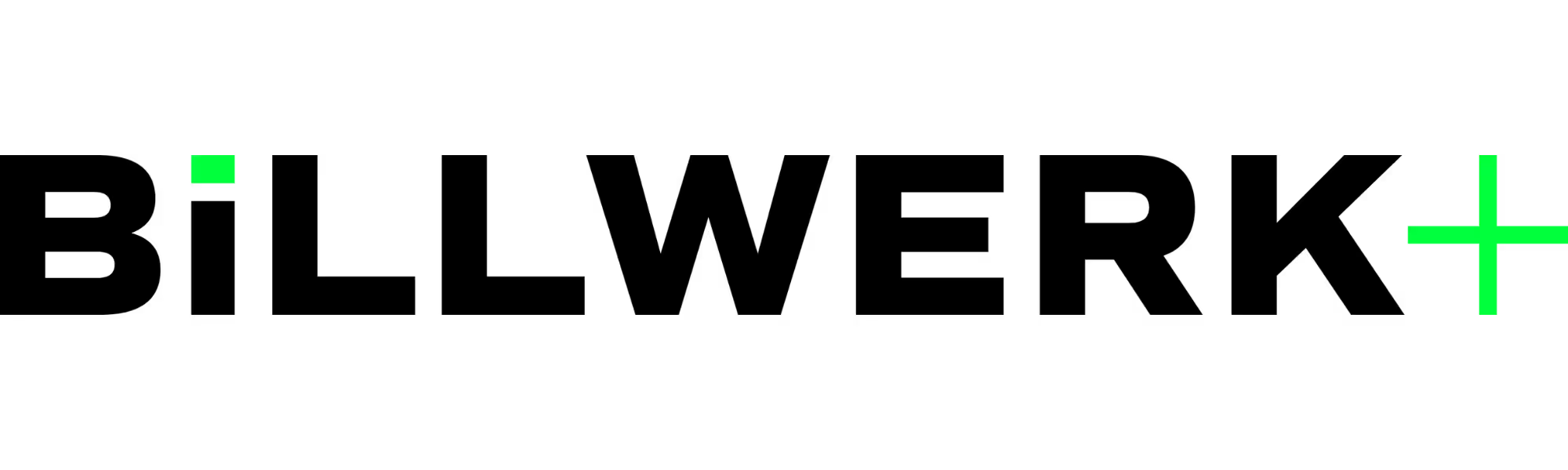
.avif)
.avif)
.avif)
.avif)
.avif)
.avif)
.avif)

Our custom Airtable solutions
We offer expert n8n services for businesses seeking self-hosted, open-source automation solutions.

Database Design & Implementation
Structure Airtable bases for project management, CRM, and operations with scalable architecture. We build proper table relationships, custom views, and permission systems that grow with your business.

Custom Applications & Interfaces
Build customer portals, team dashboards, and reporting interfaces. Perfect for agencies, e-commerce, and service teams needing secure, role-based access to specific data views.
Workflow Automation Setup
Reduce manual work by 70% with Airtable automations for invoice generation, inventory tracking, lead routing, and status updates. All workflows include error handling and alerts.

Business System Integration
Connect Airtable with QuickBooks, Salesforce, Shopify, and 1,000+ tools. We ensure real-time data sync across your tech stack, eliminating duplicate entry.
Airtable Migration
Convert spreadsheets into relational databases without disrupting operations. We handle data cleaning, establish relationships, and preserve history. Most migrations complete within one week with zero downtime.
Training & Optimization Support
Role-specific training, documentation, and ongoing support through our ticketing system. Quarterly reviews identify new automation opportunities as you grow.
Why Choose Airtable?
Replace spreadsheets with a real database, without IT involvement, custom development costs, or months of waiting.

Deploy in Days, not Months
Get operational 10x faster than traditional databases
Launch your first Airtable base today and have it fully operational by next week. No requirements gathering, development cycles, or IT tickets.

Scale Without Breaking
From 10 to 10,000 records without performance issues.
Airtable handles 500,000+ records smoothly. Start free with 1,200 records, scale to enterprise without migration.

70% Cost Reduction
One platform replaces multiple tools and consultants
Eliminate licenses for separate project management, CRM, and inventory systems, all for just $20-45 per user.
Airtable use-cases
See how businesses use Airtable to replace spreadsheets, build custom databases, and create applications that scale, all without writing code.
Makeitfuture expertise
Backed by industry-recognized certifications and performance metrics
Clients
Automations
Years of experience
How it works
We take you from manual struggle to automated joy in 4 easy steps
Discovery call
We start by understanding your business, your challenges, as well as the processes and systems you use.
Strategy & Planning
We identify what to automate, how to connect your systems, and create a step-by-step implementation plan.
Implementation
Our Airtable experts build, test, and deploy your custom automations, from simple workflows to complex integrations.
QA & Support
We monitor performance, handle maintenance, and continuously optimize your automations.
Tools we can integrate with Airtable
FAQs about Airtable
Airtable has a free plan for up to 5 users with 1,200 records per base. Team plans start at $20/user/month, Business at $45/user/month. Most small businesses spend $100-500/month for 5-15 users.
Airtable offers relational databases, real-time collaboration, and automation that Excel lacks. Use Excel for calculations and personal spreadsheets. Choose Airtable when multiple people need to access data, you need linked records, or want automated workflows.
Yes, many businesses use Airtable instead of tools like Asana, Monday.com, or basic CRM systems. It's ideal for companies wanting customization without enterprise
Airtable connects natively with Gmail, Slack, and major apps. Through Zapier or Make.com, it integrates with 6,000+ tools including QuickBooks, Shopify, and Salesforce. Custom API integrations are available for any system.







.png)



.png)
.png)









.webp)



%2520(1).webp)






















.png)
.png)



.avif)
